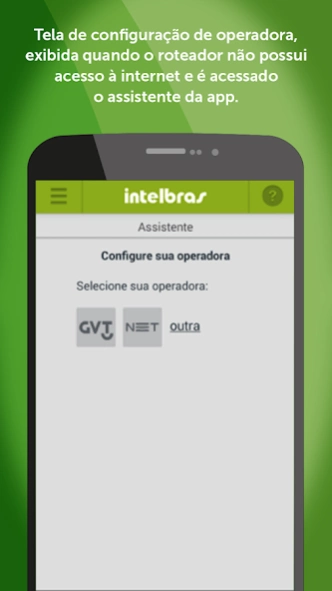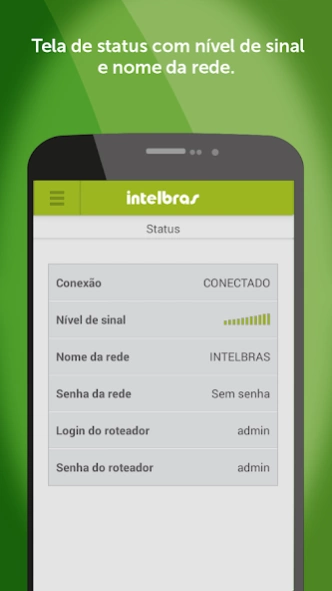Conecte.me
Free Version
Publisher Description
Conecte.me - Configure your router Intelbras simple and fast!
The Conecte.me has friendly interface and is designed to facilitate the basic configuration of Intelbras routers, allowing them to use smartphones to carry out this activity without the need for computers or notebooks.
Its main features are operator setting and wireless network connection status display with the internet and the name of your wireless network.
##### SETTING THE ROUTER #####
To configure the router, you need only the following steps:
1. Connect your smartphone wifi wifi network Intelbras router.
2. Open the Conecte.me *.
3. Run the installation wizard and follow the steps indicated by it.
You can reconfigure your router to fit. Simply connect to the wifi router, open the Conecte.me and access the app Wizard menu.
##### VIEWING THE STATUS OF CONNECTION #####
To view the status of your internet connection, plus the name of your network, you need:
1. Connect your smartphone wifi wifi network Intelbras router.
2. Open the Conecte.me *.
3. Access the Status menu - Connection.
On this screen, you can also view the level of the router's wireless signal.
##### CHANGING DATA NETWORK WIFI #####
Through wifi configuration is possible:
- Change the network name.
- Change the network password.
- Release access without password to the router's wifi.
For this, the user must:
1. Connect your smartphone wifi wifi network Intelbras router.
2. Open the Conecte.me *.
3. Access the Settings menu - Wireless network and change the data as desired.
* If the user data / password to access the router's configuration interface has been changed, the app will display a login screen for this information to be filled, thus allowing access to the router's functionality.
##### ON THE APP COMPATIBILITY #####
The Conecte.me is compatible with the Android system version 4.x, 5.x and 6.x, and the WRN 150 routers, WRN 300 240 WIN, WIN 300, WRN 342 Slim, WRN 240 Slim, WRN 241 and NCLOUD .
For more information, visit: http://www.intelbras.com.br
About Conecte.me
Conecte.me is a free app for Android published in the System Maintenance list of apps, part of System Utilities.
The company that develops Conecte.me is Intelbras S/A. The latest version released by its developer is 1.0.
To install Conecte.me on your Android device, just click the green Continue To App button above to start the installation process. The app is listed on our website since 2016-10-20 and was downloaded 0 times. We have already checked if the download link is safe, however for your own protection we recommend that you scan the downloaded app with your antivirus. Your antivirus may detect the Conecte.me as malware as malware if the download link to com.intelbras.conecte.me.views is broken.
How to install Conecte.me on your Android device:
- Click on the Continue To App button on our website. This will redirect you to Google Play.
- Once the Conecte.me is shown in the Google Play listing of your Android device, you can start its download and installation. Tap on the Install button located below the search bar and to the right of the app icon.
- A pop-up window with the permissions required by Conecte.me will be shown. Click on Accept to continue the process.
- Conecte.me will be downloaded onto your device, displaying a progress. Once the download completes, the installation will start and you'll get a notification after the installation is finished.